Which Bitcoin Wallet is Best for You? Find Out in 3 Simple Steps!
Bitcoin storage can feel overwhelming with so many options available, each with its own pros and cons. This guide will help you make a clear decision based on your skill level, investment size, and security needs.

Part 1: Which Bitcoin Wallet is Right for You?
Advanced Users (High Computer Skills)
- Best Option: Multi-sig Electrum Wallet (e.g., 2-of-3 or 3-of-5 configuration).
- Why?
- High privacy and security.
- You control the setup with no dependence on external services.
- Suitable for large amounts of Bitcoin.
- Tradeoff: Requires technical expertise to set up and manage.
Regular Users (Normal Computer Skills)
Small Investments (Up to $10,000)
- Best Option: Single-Key Wallet (e.g., Trezor Safe 3).
- Why?
- Affordable, easy to use.
- Great for beginners.
- Tradeoff: Single point of failure—losing your seed phrase or device (with PIN) means losing your Bitcoin.
Moderate Investments ($10,000 to $100,000)
- Best Option: Shamir Backup (Trezor Safe 3).
- Why?
- Backup is split into multiple shares for added security.
- Resistant to theft or loss of one share.
- Tradeoff: Requires managing recovery shares carefully.
Large Investments ($100,000+)
- Option 1: Casa Standard Multi-sig (2-of-3 keys, $250/year).
- Option 2: Casa Platinum Multi-sig (3-of-5 keys, $2100/year).
- Why?
- Multi-sig setups reduce the risk of losing access.
- Casa needs your email but offers no KYC wallets and provides collaborative recovery support.
- Tradeoff: Higher costs, low privacy, and some reliance on external services.
Low-Tech Users
Option 1: Xapo Bank Bitcoin Vault ($1,500/year)
- Why?
- Combines Bitcoin storage with banking services.
- Institutional-grade security.
- Tradeoff: High fees, and you don’t own your keys ("not your keys, not your coins"). Not available in all countries.
Option 2: Bitcoin ETFs (~0.25% of Bitcoin value/year)
- Why?
- Easy to access through traditional brokerage accounts.
- No technical knowledge is required.
- Tradeoff: No control over Bitcoin; entirely dependent on the ETF provider. Not available in all countries.
Part 2: Essential Security Tips
- Review Security Regularly:
- Check your keys and storage locations every 3–6 months.
- Distribute Keys Across Locations:
- Don’t keep all backups in one place.
- Trusted individuals holding keys should not live in the same household.
- Use Passphrase for Extra Security:
- Add passphrase to separate wallet accounts.
- Store passphrase securely, and back them up in multiple places.
- Protect Your PIN:
- Never store your wallet PIN with the device.
- Use a password manager or a separate secure location for PIN storage.
- Avoid Exchanges for Long-Term Storage:
- Always move your Bitcoin to a secure wallet.
Part 3: How to Implement Each Option
1) Multi-sig Electrum Wallet (Advanced Users)
- Setup:
- Follow this tutorial
- Use hardware wallets (e.g., Trezor Safe3) for keys.
- Store keys in separate locations like home, work, and a bank vault.
- Key Risks:
- A hacker needs access to 2 out of 3 keys to steal Bitcoin.
- Recovery requires at least 2 keys.
2) Single-Key Wallet (Up to $10,000)
- Setup:
- Use a wallet like Trezor Safe 3.
- Follow instructions in my free Bitcoin Masterclass or tutorial videos by Trezor.
- Store your recovery seed in two secure locations - your home and a trusted backup site.
- Key Risks:
- A hacker can steal Bitcoin if they access the keys or the device and know the PIN.
3) Shamir Backup (Trezor Model T, $10,000–$100,000)
- Setup:
- Split your backup into 3 shares (2-of-3 required).
- Store shares in secure locations like home, work, and a bank vault.
- Key Risks:
- A hacker needs access to 2 out of 3 shares or Trezor devices with the PIN.
4) Casa Standard Multi-sig (2-of-3 Keys, $100,000+)
- Setup:
- Sign up at Casa.
- Store keys across home and work.
- Key Risks:
- A hacker needs both your 2 keys to steal Bitcoin.
- Recovery is possible with Casa’s assistance if 1 key is lost.
5) Xapo Bank Bitcoin Vault ($1,500/year)
- Setup:
- Create an account at Xapo.
- Key Risks:
- A hacker needs your email, 2FA device, and Xapo credentials.
- Recovery depends on Xapo verifying your identity.
6) Bitcoin ETFs (~0.25% of Bitcoin value/year)
- Setup:
- Open a brokerage account offering Bitcoin ETFs like BlackRock IBIT or Fidelity FBTC (Vested Finance for India).
- Key Risks:
- Fully reliant on ETF provider; no personal Bitcoin control.
- Recovery depends on the ETF provider.
Check out the comprehensive Bitcoin Wallet Decision Spreadsheet below for a detailed comparison of these wallet options, including security levels, costs, and step-by-step implementation tips.
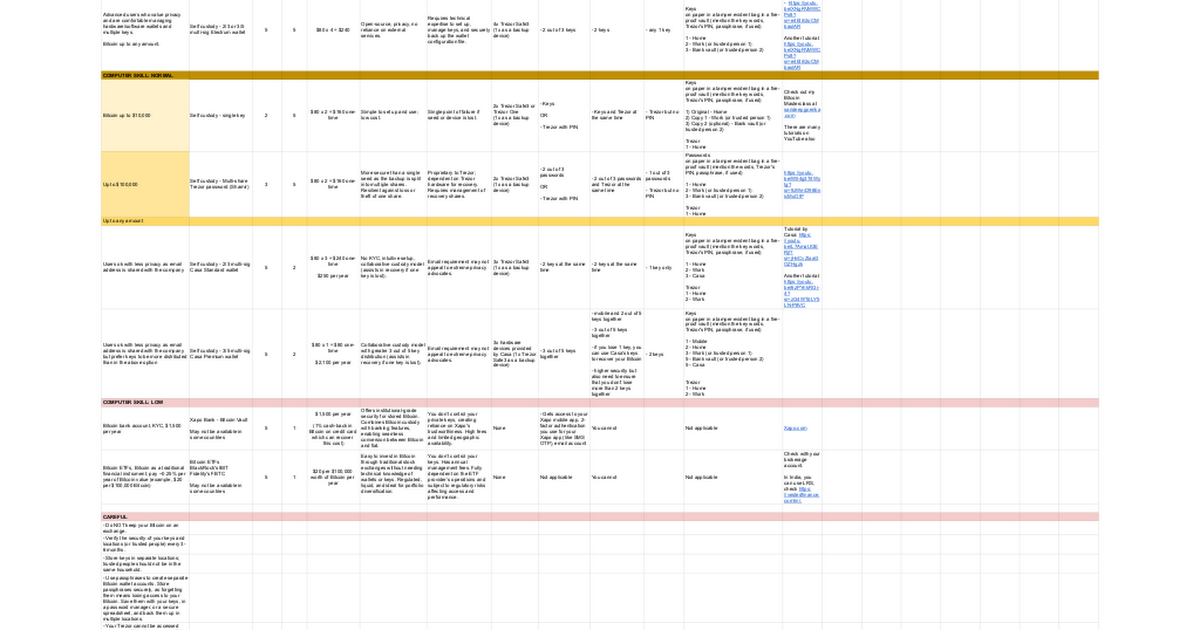
- Use the Bitcoin Wallet Security Checklist below to ensure your Bitcoin is secure.
Final Thoughts
Choosing the right Bitcoin wallet depends on your technical skills, investment size, and how much control you want. Follow the recommendations in Part 1 to select a wallet, implement it using Part 3, and protect your assets with the security tips in Part 2.
By taking these steps, you can confidently secure your Bitcoin, whether you are a beginner or an advanced user!


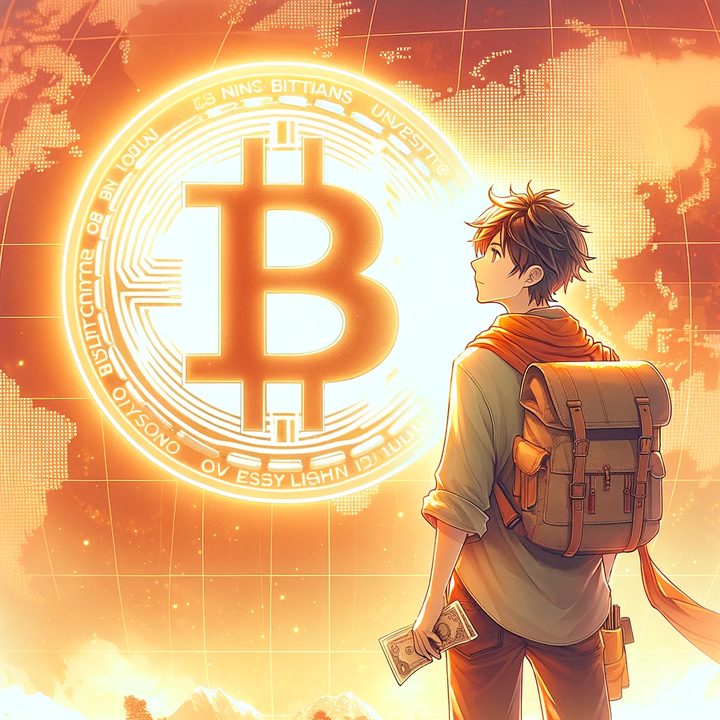

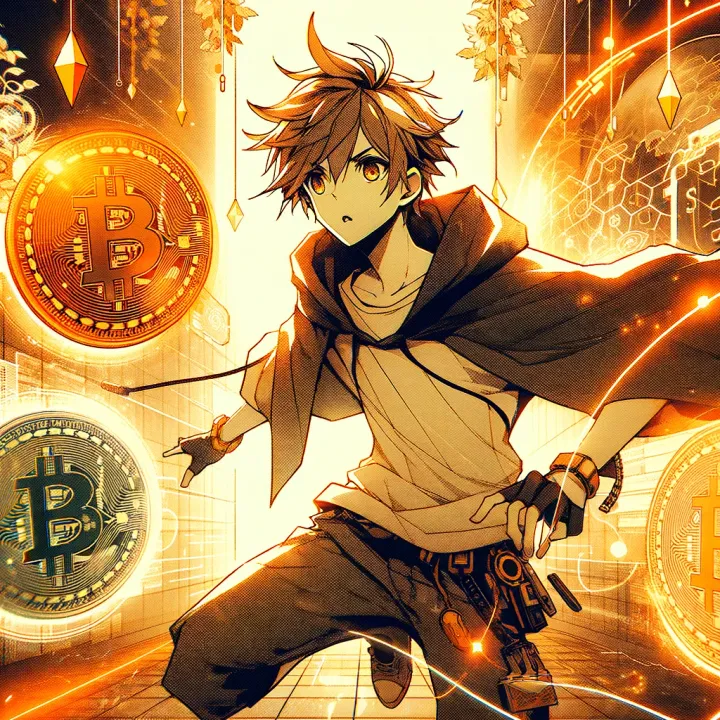
Comments ()